Patient Search
From the Dashboard, search for a patient by name and date of birth, or by Individual Healthcare Identifier (IHI) to view their medication history.
Search for a Patient
If the search fields contain criteria from a previous search, select Clear Search.
-
Expand the Name section and enter at least one character in First Name and Surname.
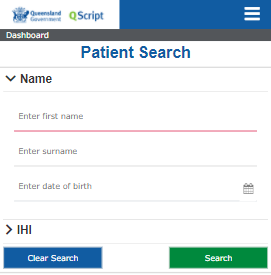
-
Enter or select the patient’s Date of Birth.
DOB is mandatory for patient searches in the mobile portal.
Alternatively, expand the IHI section and enter the patient's Individual Healthcare Identifier (IHI).
For more information about healthcare identifiers, see The Australian Department of Human Services website.
-
In Patient Search Results, records matching the search criteria display in a grid with the following columns:
-
Patient (First name, middle name, and last name)
-
Date of birth
-
Gender
-
Address (street address, suburb, state, postcode)
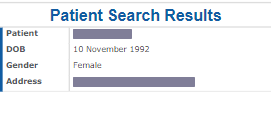
-